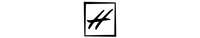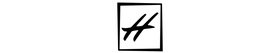MANUAL GUIDE
-
Power/Off Button: To turn off the music box, switch the button to the left. When you're not using the music box, or if you want to conserve battery power, simply switch it off for convenience.
-
Pre-Installed Song Button: To play the pre-installed song, switch the button to the middle. The music box will come alive with the enchanting melody. Adjust the volume to your desired level using the volume control button located at the bottom of the music box. Sit back, relax, and let the music transport you to a world of harmony and nostalgia.
-
Custom Voice Recording Button: To play the recorded voice, switch the button to the right. Unleash your creativity and make your music box truly unique!
-
Changing the Installed Song: To change the installed song, follow these steps:
a. Connect your EchoVerse music box to a computer using the provided USB cable.
b. Access the music files on your computer and select the new song you want to install.
c. Copy the song file into the designated "Music" folder on the music box.
d. Wait for the transfer to complete before disconnecting the music box from the computer. -
Changing the Recorded Voice: To change the recorded voice, follow these steps:
a. Press and hold the button located near the right switch on the music box.
b. Speak clearly into the built-in microphone to record your new voice.
c. Release the button to stop recording.
Note: Only pressing the button near the right switch without speaking will trigger the playback of the previously recorded voice.
- Recharging the Music Box: When the battery is running low, connect the music box to a power source using the provided charging cable. Plug the USB end of the cable into a compatible power adapter or a USB port on a computer. Connect the other end to the music box. Allow the music box to charge for approximately 2 hours or until the battery is fully charged.
Please consult the full instruction manual for more detailed information on additional features, maintenance, and troubleshooting tips.